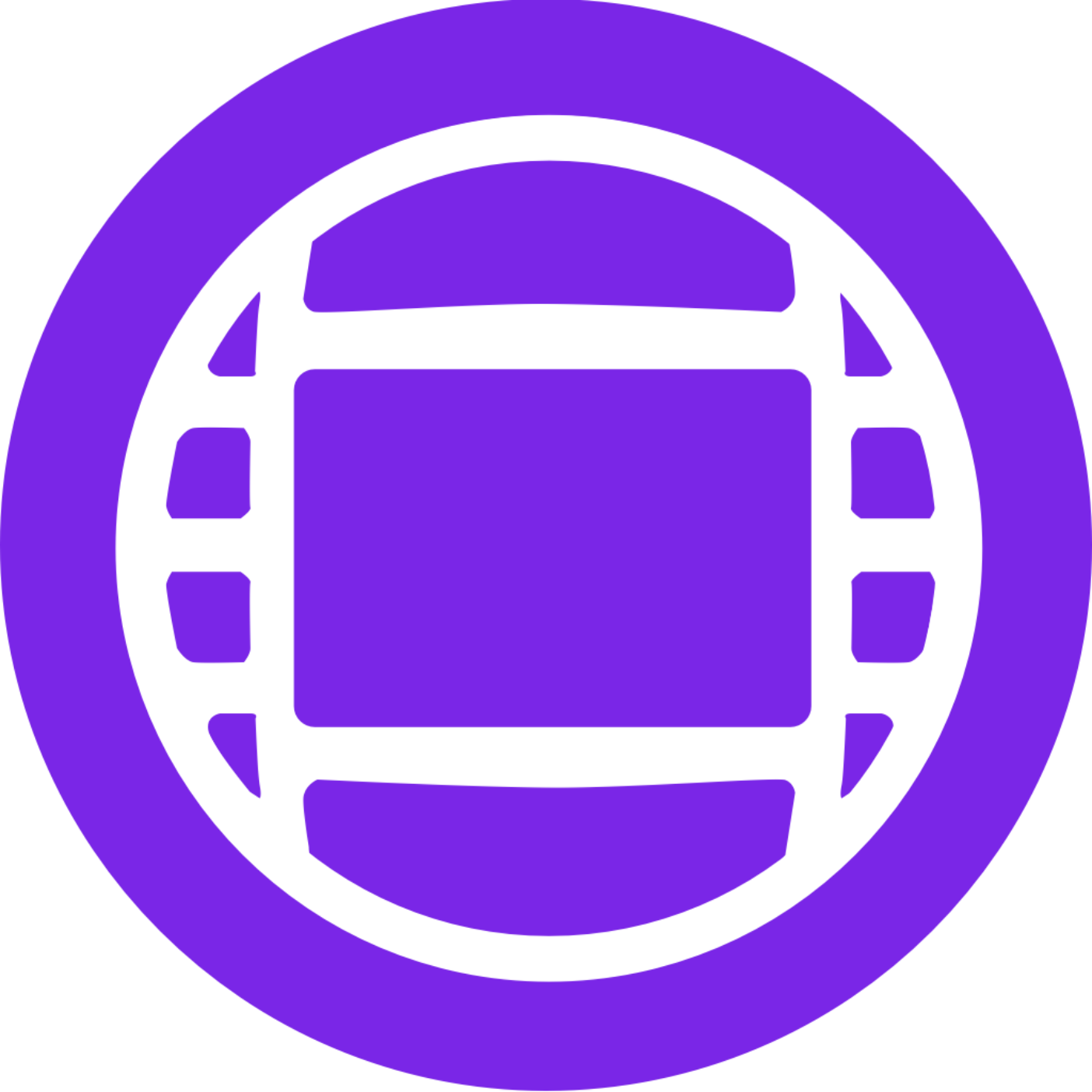Giving us an Avid Media Composer Project for Conforming
This is a basic guide on how to get your Avid Media Composer Project over to us for us to conform for final post.
• Create a new bin and name it clearly including the date
• Name your sequence clearly including the date
• Duplicate the sequence and move it into the new bin
• Right-click on the sequence and choose Commit Multicam Edits
• Right click the timeline you are sending to us and choose Output > Export to File open the options and use the below settings*
* Note: If you are limited by upload speeds, you can export to a more compressed format like an H.264 .mp4 file.

• Flatten your video layers so only relevant media is in the Sequence and move all your titles and graphics to the top track.


• Select the Sequence and then File > Output > Export to File point it to the drive you will be sending us and click Options
• Choose Export As: AAF and use the below details

• Once that is complete put the exported video file and AAF into a folder.
• Reveal the the bin once it’s saved and copy that into the same folder.
• All additional elements like master graphics, still images and rushes that need to be sent to use, please gather that all together too if we don’t have it already and send everything over.
You can send us the drive or upload to a portal provided to you by bookings@thefinishline.pro